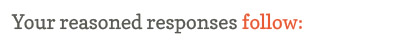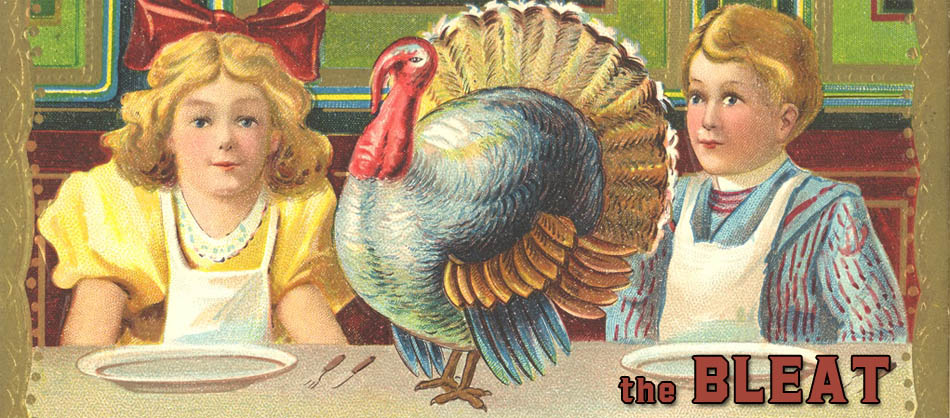
Recognize it? All will be explained tomorrow. It's odd: I'm actually in a Thanksgiving Mood, which is rare and peculiar. More on this tomorrow. Now I have to finish my Black Friday column - and in case you were thinking about a Kindle Fire . . . well I got a Kindle Fire because I want to make books for it, and need to see how they look. Also, it’s the New Thing, and while I’m not an early adopter for everything - or is it adapter? I get that wrong all the time. Either works. Either doesn’t. I’m not adopting a new technology; I’m using it, owning it. Adapter works a bit better, since I’m adapting my needs to the new technology. How about “Gadget-dazzled Rube,” then. GDR. Anyway, I was on the ship last week and decided to have some ice cream in the afternoon, which is one of those abnormal things you do on the ship because it’s the afternoon, and you see people sitting around with bowls of ice cream because the next meal isn’t for hours, and you think: why not? It’s still a few days until I have to put on the pants I wore to the cruise, and find out how tight they’ve gotten. And it’s cinnamon today! Wow. So you order a bowl of cinnamon ice cream, and when you taste it you expect rich creamy ice cream and bold, delightful cinnamon flavor, but you get mild, almost undetectable flavor, and ice crystals, because it’s melted and been refrozen. Worse, you can’t find the power button right away, which is why it’s exactly like the Kindle Fire. By which I mean: a great disappointment you would leave at the table for the waiter to remove, except that it cost $199. Let’s go into the specifics. I have an old Kindle, the one with the screen that flashes when the “pages” “turn,” and the useless keyboard at the bottom, and the menu system that’s not exactly a model of forthright intuitive behavior. I love it because it is cheap, durable, turns on right away, and the battery keeps a charge for a complete lunar cycle. I want it to do one thing and it does it easily. If the Kindle Fire had a simple interface that consisted entirely of the list of books I was reading at the moment, with an option to open another screen showing other purposes, that would be nice. But the default screen is “carousel” containing every book I ever bought from Amazon, which is as relevant to my needs as a book that contains a color picture of every cover from every book I read in the last two years. This is the home page. (Just because the books are in the carousel, by the way, doesn’t mean they’re on the device; they’re not. They’re up there in The Cloud with all the heavenly angels.) There are four apps - imdb, Pulse, Facebook, and Amazon store. So. Switch to “Books” view (is a “view?” A page? A folder? A sector?) then switch to “Device” instead of “Cloud,” and you have the books you’re reading now. Turn it off, turn it on, disco lady, and it opens to the “Books” view, with “Device” mode. Great. Now open the book, realize you want to return to that previous menu; hit the HOME button by mistake. You’re on the carousel page. You have to go back to Books / Device. The <- Arrow Button is what you meant. (This is a system-wide button, except when it’s not, as with the web browser, where there’s an arrow in the same place, but it’s different, and has a mate. You use it to go back and forth between web pages. Swiping doesn’t work as it does in the books. Why? No idea. You could say these are all just peculiarities of a new device, and when you’re used to something else, anything different seems a bit kludgy. True. But when you compare it to an iPad, it’s like comparing a car with four wheels to one with three. It’s just a different sort of car! You’ll adjust to the turning difficulties soon enough. Not when the general experience is inferior, you won’t. It’s unfair in a sense to compare the two, since the Fire is smaller, but it’s not small enough to put in your pocket, and since it has glass you instinctively want to protect it. (I’ve never bought a case for my old Kindle; it seems to defeat the purpose to add weight and thickness, but I understand why some do.) I read a glowing review in which the author said she wouldn’t compare it to the iPad, because she didn’t have one, and regarded it as an oversized iPod touch. <facepalm> The size of the device is the point. Does it play video? Sure. I just called up an episode of King of the Hill, for free. There’s lots of stuff I might want to watch. (The first option on the “View All” page of free stuff is the Jetsons movie.) Can I load it up with stuff I have? I have no idea. There’s a plug for a USB cord, but since one wasn’t included I suspect they don’t want me to get any crazy ideas. People gripe about Apple’s “walled garden,” right? How you have to go through them, through iTunes? I have no idea what these people are talking about. The only thing on my iPad I bought from Apple was an episode of the Walking Dead. Everything is else is mine. I can put music in my Amazon cloud locker, but I’ll be damned if I add another device to manage. Again, not a problem if you’re not already comfy with the iTunes / iPod / iPad / iPhone / computer arrangement. In short: I just want to use it for reading books. So how does it do what its predecessor did? Battery life is wretched by comparison B) Page turns are awkward. They stutter. If there’s one thing on which they should have concentrated to the exclusion of everything else, it’s the page turn. That’s the heart and soul of the device. It’s smoother on the iPad and iPhone. It’s jerky on Amazon’s native device. Unbelievable. Anyway: stop back tomorrow for the Thanksgiving cornucopia of half-heartened media salutes, and learn how small, expensive turkeys were the norm for a while. See you then. |
|||
|
|||
| blog comments powered by Disqus |

|
 |